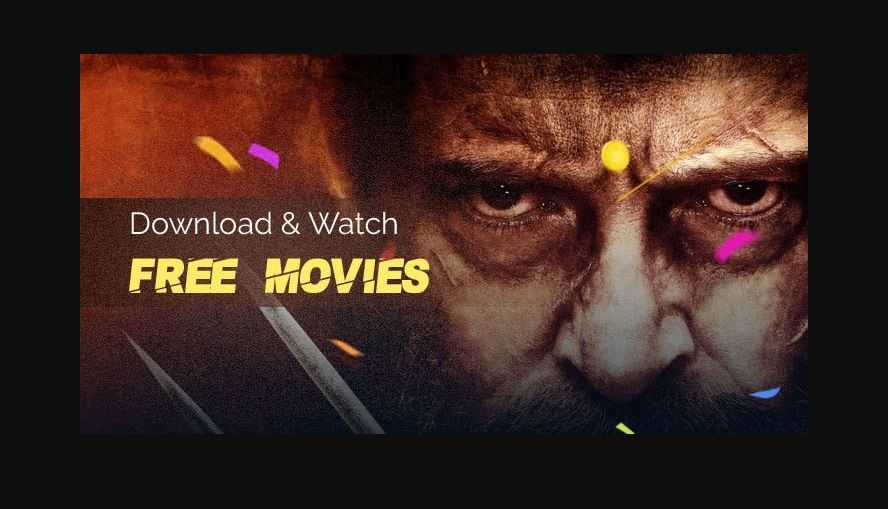In today’s post, we’ll be showing you how to download games, applications, and videos on sefan.ru. Sefan is a mobile entertainment website where visitors can download and watch various types of content. It has themes, games, flash screensavers, and software for mobile devices running on Symbian operating software. While for mobile devices running on Android operating software, there are free downloads for games, soft, animated wallpapers, replacement of desktop, widgets, and other decors.
The Android games genre available on the site is Action, Arcade, Gambling, Economic, Fly, Logic, Board games, Adventure, Puzzle, Quests, Racing, RPG, Shooting, Simulators, Sports, Strategy, Emulators and Erotic Games (18+). There is also Java games on the site such as PES 2011 (Pro Evolution Soccer), Mission Impossible 3, Ultimate Mortal Kombat 3, Real Football 2018, The Amazing Spider-Man 2, Gangster Rio: City of Saints, Assassin’s Creed: Revelations, Danger Dash, Real Football and Gangster 3: Miami Vindication.
How to Download Games, Applications, and Videos on sefan.ru
Sefan is free to use the website, any visitor can come and download any game, application, videos, themes e.t.c.
- Go to Sefan official website https://sefan.ru/?lan=en&style=2
- If it’s not in the English language, click on the United States of America flag at the top, it’s between the Russia and Ukraine flags.
- Choose what you want to download – Android games, Symbian games, Java games, themes, fun videos, parkour, skating, football, and basketball.
- Follow the on-screen instructions which are quite simple to download either the game, applications, or fun videos.
- If you’re downloading a Java game for example, select the resolution you want – 128×160, 240×320, 240×400, 320×240 or 640×360.
This is all you need on how to download games, applications and videos on sefan.ru. One thing I don’t like about the website is the absence of a search box/engine. It is somewhat difficult locating a particular game, video or application.