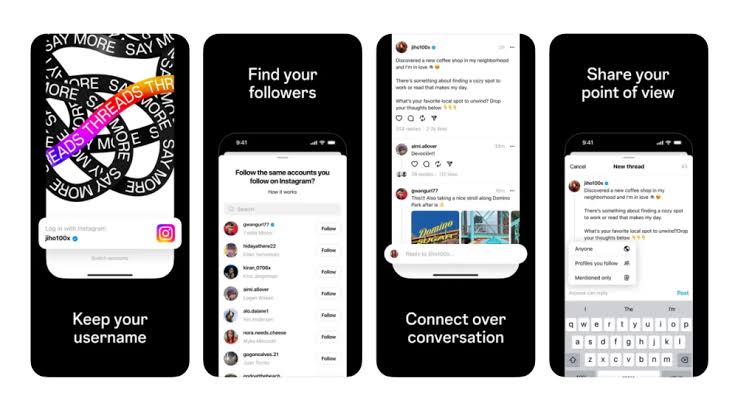Instagram Threads has taken the social media world by storm with its unique approach to sharing updates and engaging in conversations through text. In this article, we will explain what Threads is all about, who created it, its standout features, and provide you with some valuable tips and tricks to maximize your experience on the platform. Whether you’re a seasoned Instagram user or new to the scene, this guide will help you navigate Threads with confidence and make the most of this exciting app.
What is Threads?
Threads is a standalone app developed by the Instagram team. It provides users with a dedicated space for real-time text updates and public conversations. Unlike the primarily visual nature of Instagram, Threads focuses on text-based content, giving users the opportunity to express their thoughts and ideas in a creative and engaging way.
Who Created Threads?
Threads was developed by the talented team behind Instagram, which is part of Meta, the parent company of Facebook. With their vast experience in social media innovation, the Instagram team has crafted Threads to be a seamless and user-friendly platform for sharing and connecting through text.
Features of Threads
Threads comes equipped with a range of features designed to enhance your experience and foster meaningful connections. Some notable features include:
Seamless Integration
Threads seamlessly integrates with your existing Instagram account, allowing you to log in effortlessly and carry over your username and verification. This integration ensures a familiar and seamless transition between the two platforms.
Privacy and Safety Controls
Threads prioritizes your privacy and safety. For users under 16 years old (or 18 in certain countries), the default profile setting is private. You have full control over who can follow you, and safety features such as blocking, restricting, and reporting profiles are readily available.
Content Sharing
Threads offers a versatile platform for sharing your thoughts and ideas. Posts can be up to 500 characters long and may include links, photos, and videos of up to 5 minutes in length. This flexibility allows you to express yourself fully and share engaging multimedia content with your followers.
Positive Conversation Tools
Threads places an emphasis on fostering positive and productive conversations. You can control who can mention you or reply to your posts, and utilize filtering options to eliminate specific words or phrases. These tools empower you to curate a respectful and enjoyable conversation space.
How to Download Threads on Android/iPhone (Step-by-Step Guide)
- Open the Google Play Store on your Android device or App Store on your iPhone.
- Tap on the search bar and type “Instagram Threads.”
- From the search results, select “Threads, an Instagram app.”
- Tap on the “Install” button.
- Grant the necessary permissions requested by the app.
- Once the installation is complete, tap on “Open” to launch Threads.
- Log in using your existing Instagram account or create a new account if you don’t have one.
Tips and Tricks to Use Threads
To make the most out of your Threads experience, here are some valuable tips and tricks:
Customize Your Profile
Take the opportunity to personalize your Threads profile. Add a unique bio, select an eye-catching profile picture, and make your profile reflect your personality and interests. This will help you stand out and attract like-minded individuals.
Engage with the Threads Community
Engagement is key to building a strong presence on Threads. Like, comment, and share posts from other users to spark conversations and establish connections. By actively participating in the Threads community, you increase your visibility and invite others to engage with your content.
Collaborate with Others
Collaborations are a fantastic way to expand your reach and connect with new audiences. Identify users who share similar interests or have a complementary following, and consider collaborating on joint projects or cross-promoting each other’s content. This synergy can introduce you to a wider range of users and boost your follower count.
Utilize Relevant Hashtags
Hashtags are a powerful tool for increasing discoverability. Include relevant hashtags in your posts to attract users interested in similar topics. This enables you to reach a broader audience and connect with individuals who may not be following you yet.
How to Get More Followers on Threads
Growing your follower base on Threads requires a combination of strategic tactics and
engagement. Here are a few tips to help you gain more followers:
Create High-Quality Content
Produce engaging and high-quality content that resonates with your target audience. Share valuable insights, captivating stories, and visually appealing media. Consistently delivering quality content will attract followers who appreciate your unique perspective.
Engage with Others
Actively engage with the Threads community by liking, commenting, and sharing posts from other users. Meaningful interactions can spark conversations and attract attention to your profile. Be genuine and authentic in your engagement, and others will be more likely to follow you back.
Use Relevant Hashtags
Hashtags are a powerful tool for discovery. Research and use relevant hashtags in your posts to increase visibility and attract users who are interested in your content. Be strategic with your hashtag selection, choosing ones that are popular but still specific enough to target your desired audience.
Collaborate with Influencers or Creators
Consider collaborating with influencers or creators who have a larger following than you. By partnering with them on joint projects, cross-promotions, or shout-outs, you can tap into their audience and gain exposure to a wider range of potential followers.
Promote Your Threads Profile on Other Platforms
Leverage your presence on other social media platforms to promote your Threads profile. Cross-promote your content, share links to your Threads posts, or mention your Threads account in your bio or profile. This can attract your existing followers from other platforms to join you on Threads.
Frequently Asked Questions
1. Can I use Threads without an Instagram account?
No, Threads requires an existing Instagram account for login and access to its features.
2. Is Threads available worldwide?
Yes, Threads is available in more than 100 countries for both Android and iOS users.
3. Can I share my Threads posts on other social media platforms?
Yes, Threads allows you to share your posts to your Instagram story or as links on other platforms, expanding your reach beyond Threads itself.
4. Can I control who sees my Threads posts?
Yes, Threads gives you control over the visibility of your posts. You can choose to have a public profile, where your posts are visible to anyone on Threads, or a private profile, where you have to approve users who want to follow you and view your content. This flexibility allows you to customize your audience and share your posts with specific individuals or a wider community, depending on your preferences.
5. Can I use Threads to view and interact with Instagram Stories?
Yes, Threads provides a seamless integration with Instagram Stories. You can view and interact with the Stories posted by the people you follow on Instagram directly within the Threads app. This allows you to stay up-to-date with their latest updates and engage with their Stories just like you would on Instagram.
Wrapping Up
Instagram Threads offers a unique and engaging space for sharing text-based updates and connecting with others. By following the tips and tricks provided, you can enhance your Threads experience and attract more followers. Remember to stay authentic, engage with the community, and create compelling content that resonates with your audience. Enjoy exploring Threads and building meaningful connections!