Do you know you can watch football matches live from the Mobdro sports app? Have you heard about the Mobdro Sports App before? If you’re a football fan looking for where to watch live matches, then today’s post is for you. Even if you only enjoy other sports like Basketball, Tennis, Golf, Hockey, Baseball, Formula 1, Mixed Martial Arts (MMA), and Boxing, you can catch them live on Mobdro.
What is Mobdro Sport App
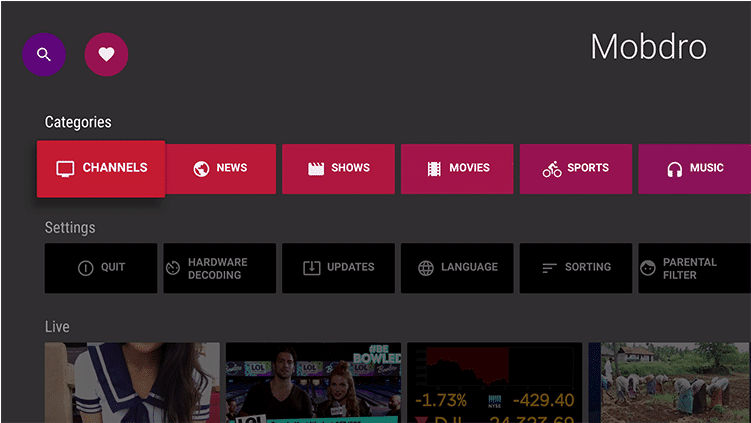
Mobdro Sport app is a streaming app that offers live channels and on-demand content that includes popular live sports, TV shows, and documentaries to its users. For example, someone might be streaming a game live on Twitch, Mobdro takes the stream and shows it on their app.
Or Sky Sports might be showing a live football match, Mobdro takes the channel and inserts it on their application. The Mobdro app allows users to stream video content for free on Android devices. The Mobdro APK app is free to download online and can be installed easily. You can also port the live streams onto a Smart TV using Amazon Fire TV stick or Google Chromecast. Most Mobdro users are probably not aware that the app is acting illegally by accessing copyrighted streams and could be found guilty of watching copyrighted material if caught.
How to Download Mobdro Sport App
It is very easy to download the APK version of the Mobdro Sports App on Android. Yeah, since the application practices illegal business, they are not available on the Google play store. The Mobdro Sport app is not available for iOS devices such as iPhone and iPad. So you’ll need an Android device if you want to watch live football matches on Mobdro. With a stable internet connection and a competent browser like Chrome, you can download the APK version and manually install it.
Download Mobdro APK for Android
How to Install Mobdro Sport App
After downloading the Mobdro APK from the link provided above, the next step will be to install the app manually. Below are the steps to install the downloaded APK file.
• Go to your Android phone’s settings >> Privacy settings. Toggle on “allow installation from unknown sources”.
• Now go to the browser you used or open the file manager.
• Locate the downloaded Mobdro APK file. Click on the file and proceed by granting permission for the installation of the APK file. Once it is successfully installed, click on “Done”.
How to Watch Football Matches live from Mobdro
Now that you’ve successfully downloaded and installed the Mobdro Sport app, we’ll be showing you how to watch live football matches on the streaming platform.
• Go to your phone’s app drawer, open the app, and agree to the “Terms and Conditions”.
• Mobdro is an entertainment platform, so you’ll need to go to their “Sports” category.
From there, choose the sports channel showing the football match you want to watch and your preferred language. Some of the sports channels on Mobdro are Barca TV, Benfica TV, Bein Sports USA, British Euro Sports, BT Sports, CBS Sports Network, Canal+ Sport, Chelsea TV, Eurosport, ESPN, Fox Sports, Golf Channel, Liverpool TV, MLB TV, NBA TV, NBC Sports Network and NFL TV.
Click on your desired sports channel and wait for a few seconds for the app to load up the stream. You need a good, fast and stable internet connection to enjoy Mobdro streams. With a bad network, the stream will buffer a lot and you’ll end up not enjoying the football match. Whenever you experience a disconnection issue, just close the Mobdro app and open it again.
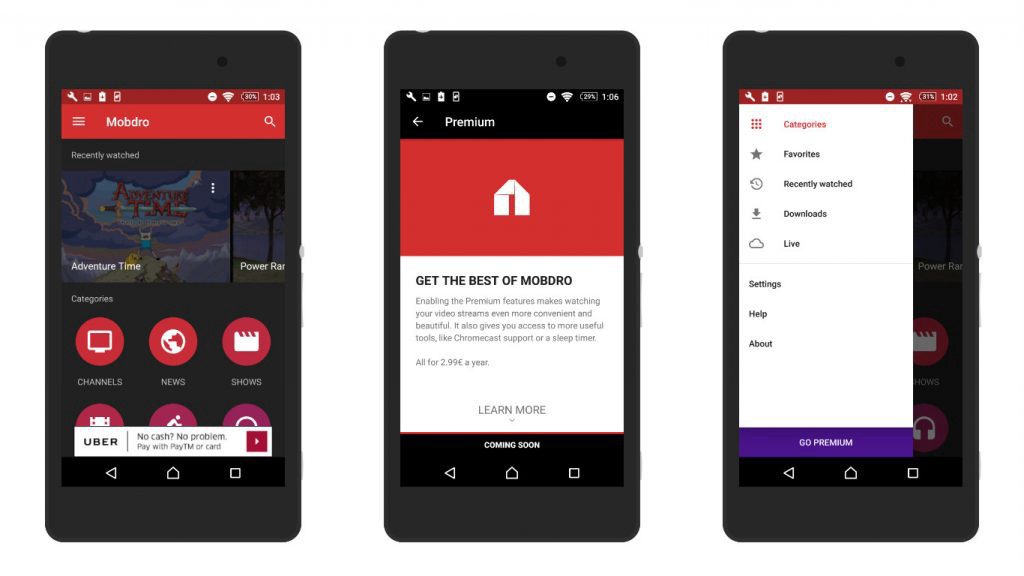
What’s the best alternative to Modbro?