How would you like to go on with your remita payment portal and registration without fuss? Need help using the remita app or checking your remita payment status? We will discuss all these and more in this article.
The world today has become a global village, making it easy for people to stay connected to one another and even make it easier for people to make payments, transfer funds, buy and order things and even complete all kinds of registration just from the palm of your hands. One such payment system for making payments and transfers is Remita.
Remita is a financial payment system designed for people to make payments and do other financially related activities. So in this article, we will take our time to look at everything you need to know about the remita payment portal and registration.
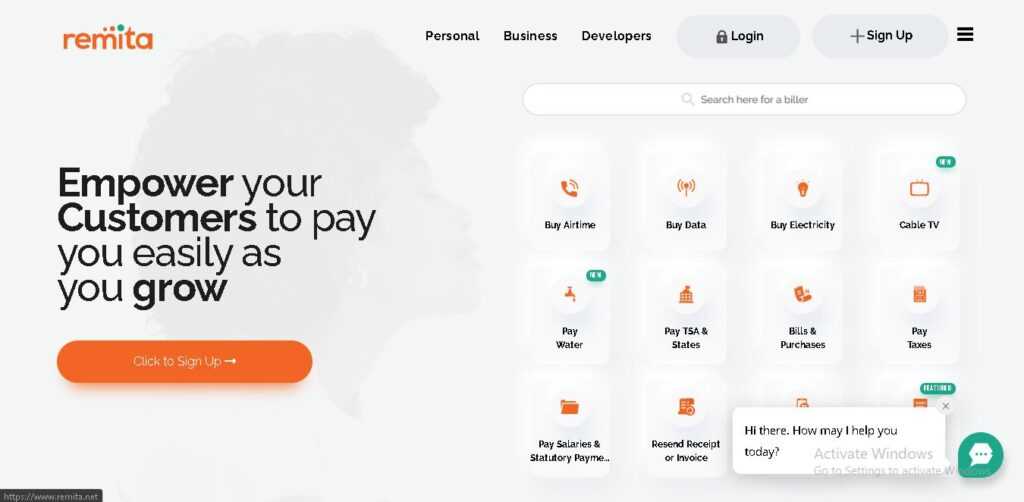
Remita Payments
Remita is an e-payments and e-collection platform designed by SystemSpecs. SystemSpecs is an Information Technology Company in Lagos, Nigeria, and they specialize in providing financial services. They initially started as a business to business company that sells software to an organization. John Obaro founded the company in 1991.
Their program, Remita, is a payment gateway that has been highly adopted by the Nigerian Government as a means of making payments online. As a customer, you won’t have any security problems. The platform boasts of diverse authentication protocols alongside biometric token, soft and hard tokens. You can use the Remita payment portal to make your payment from diverse channels such as the website, internet banking, mobile wallet, POS, and even Nigerian banks.
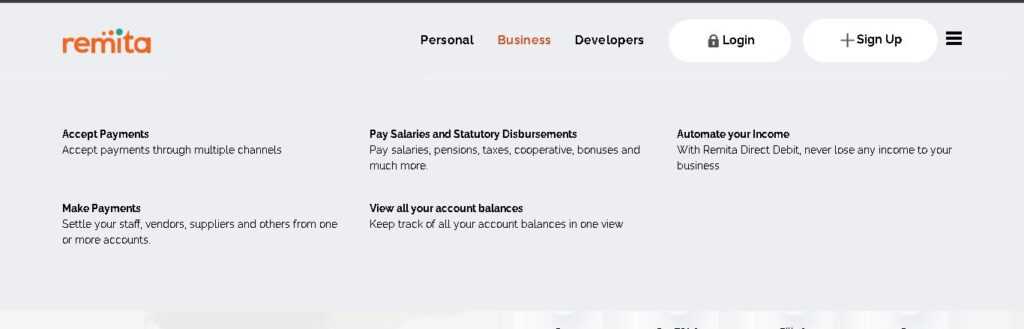
Remita isn’t only for government transactions; you can use Remita for your personal affairs. You can use the platform to receive payments from your customers. It works just like PayPal but is meant for the Nigerian audience.
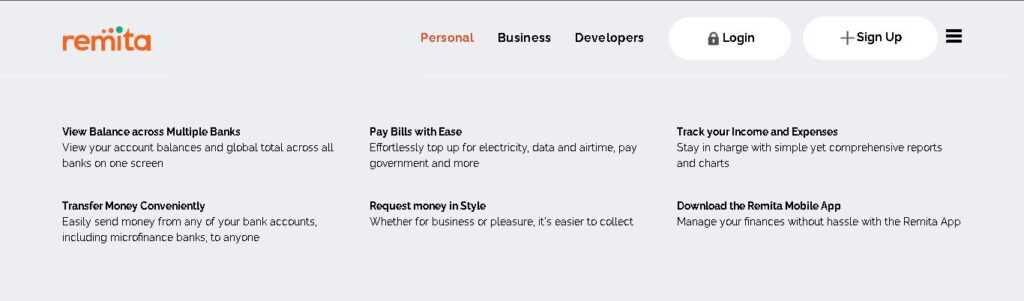
How to use the Remita Payment Portal
Remita Payment Portal Registration
- Go to www.remita.net
- Click on Sign Up
- In the dropdown under “This Registration is for,” select “My personal account.”
- Fill in the required details and click on Proceed.
- Type in the OTP sent to your mobile number and submit.
- Retrieve your login details from your email and login to reset your password
- Add your account details and click Proceed.
How to register an MSME profile on Remita Web
- Go to www.remita.net
- Click on Sign Up
- In the dropdown under “This Registration is for,” select “MSME – Sole Signatory.”
- Fill in the required details and click on Proceed.
- Type in the OTP sent to your mobile number and submit.
- Retrieve your login details from your email and login to reset your password
- Add your account details and click Proceed.
How to register a Corporate profile on Remita Web
If you wish to use the Remita portal to make and receive payments for your business, here are the steps to take:
- Go to www.remita.net
- Click on Sign Up
- The dropdown under “This Registration is for,” select “SME/Corporate – Multi Signatory.”
- Fill in the Corporate details and other information.
- Type in the OTP sent to your mobile number and submit.
- Retrieve your login details from your email and login to reset your password
- Add your corporate account details with your company’s signatories and click Proceed.
- A printed copy of the application form is signed and taken to any branch of the bank.
How to use the Remita Payment Portal for Federal Online Payment
If you wish to use the Remita Payment Portal for Federal Online Payment, you can follow the steps below. However, you might have to look up our article on Remita Retrieval Reference (RRR) to view other details on this process. When making payments for Government-related transactions, here’s what you should do:
1. Go to the Remita website
2. Right there on the website, you will find the search button with the words ‘Search Here for a biller.’
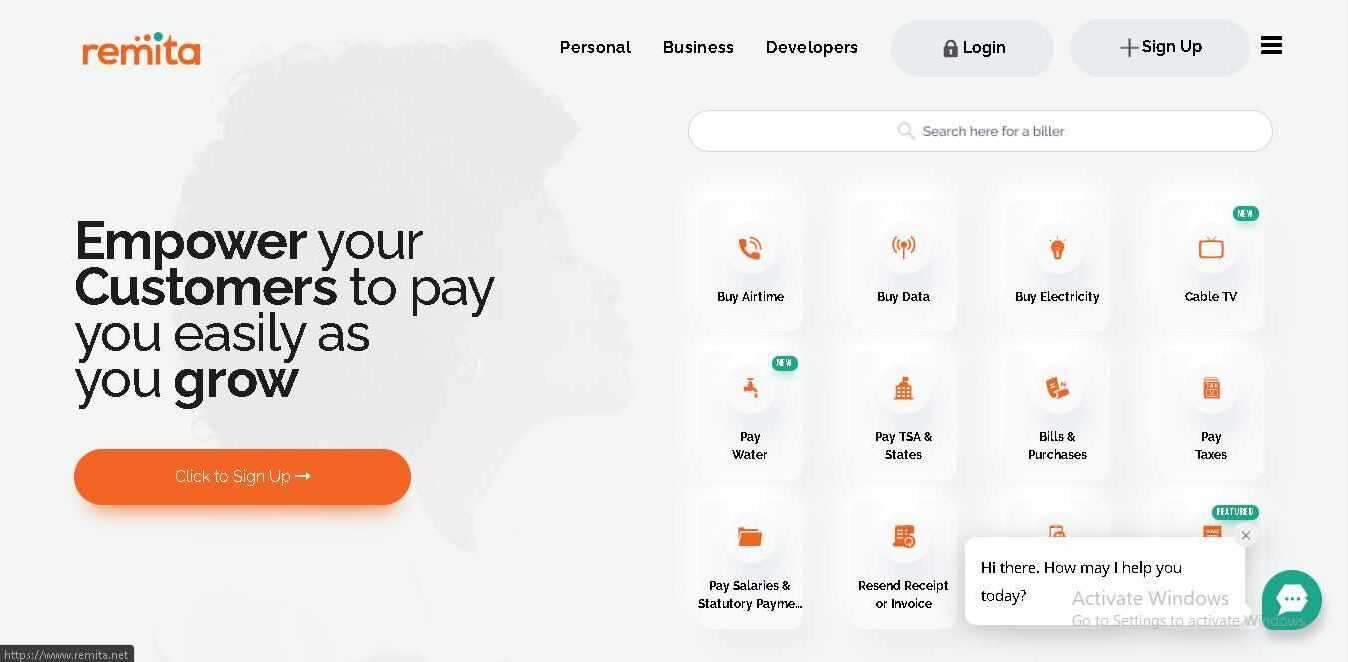
3. Type in the details of what you wish for, and options will come up until you find the right one (if you cannot find it, check to ensure that you know the accurate details of what you wish to pay for) For, e.g., Writing ‘school fees’ is ambiguous, instead, fill in the accurate details (e.g., Baptist High School, KUBWA to pay school fees for the school).
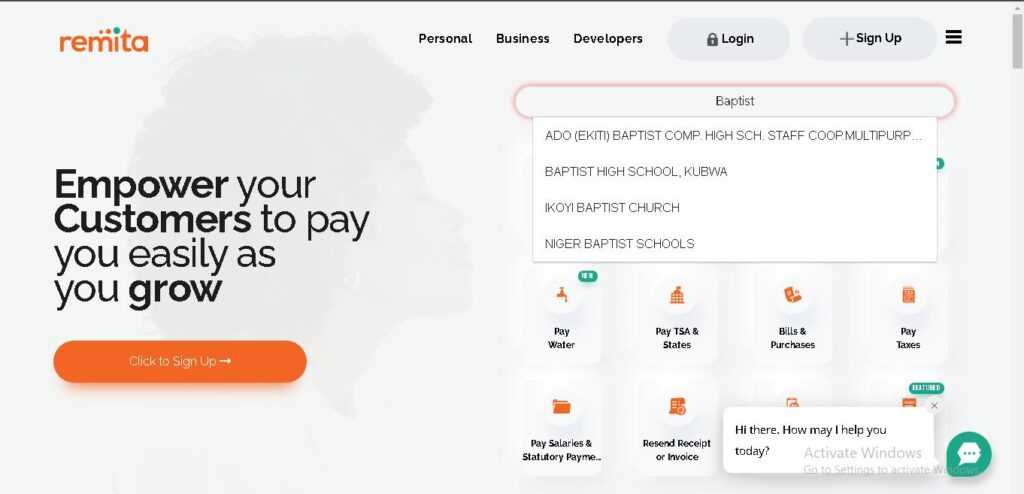
4. Click enter to go to the proper page. Now fill in the Name of Service or purpose (Now you can fill in school fees …..)
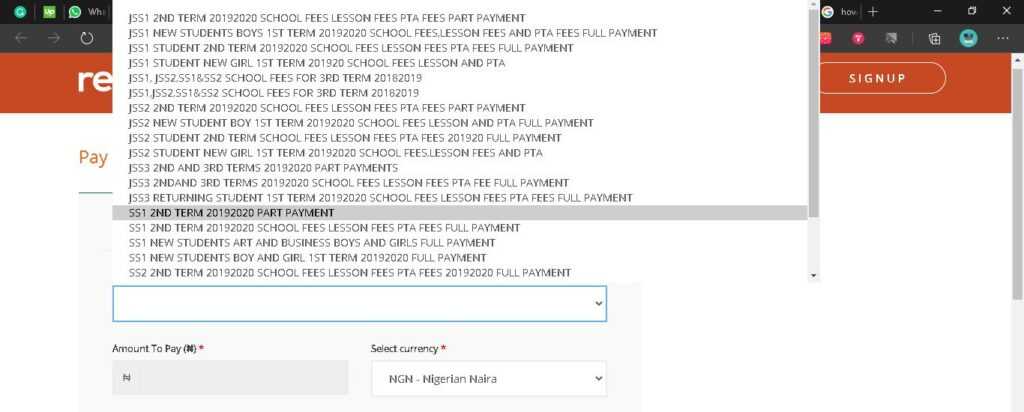
5. Enter the amount, select currency and enter your name (Enter the details of whom you are paying for correctly, for instance, a parent paying the school fees of his/her child should enter her child’s name)
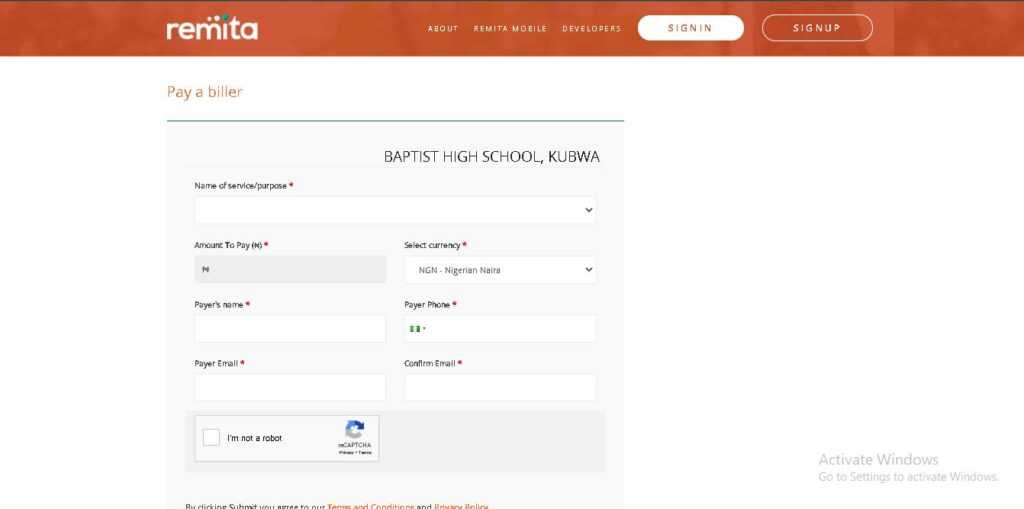
6. Enter the phone number, email, confirm you are not a robot, and finally submit.
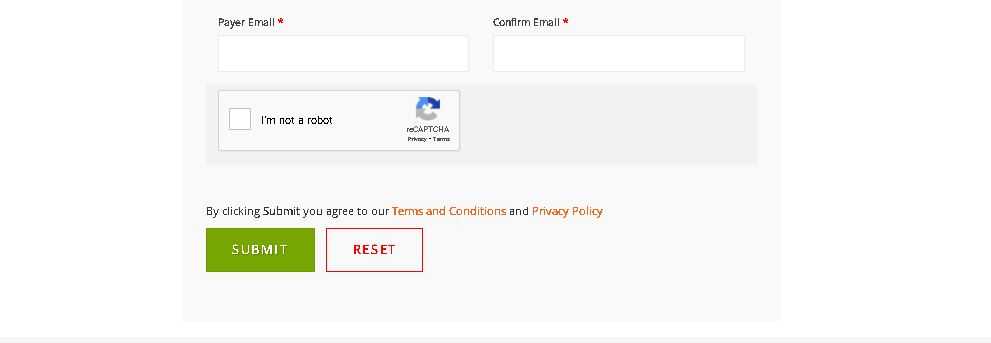
Remita Payment Portal Via Mobile Apps
You can also use the Remita Payment portal on your mobile apps. However, this time I recommend you signup on the platform, so it becomes easier to get back to your payments without fuss. You can easily view all your account balances and global total. You can pay all your bills and create an e-Wallet to take care of such expenses with ease.
Download Remita Payment Portal Android Mobile App
Download Remita Payment Portal IOS Mobile App
Remita Payment Methods
Remita supports a wide range of payment methods. You can use your mobile wallets, verve card, MasterCard, visa card, and even make payments from your bank. Here are the Remita payment methods you can use in full:
1. Internet Banking
You can quickly redirect from the Remita platform, your internet banking platform, to make your payments. Therefore, when making payments on Remita, choose the “Pay with Internet Banking’ column and select your bank to proceed to make payment.
2. Bank Branch
You can also print out a copy of the RRR code or transaction receipt to make payment at your preferred bank. Tertiary students usually favor this approach. So what they do, is enter their details on the Remita platform as though to make payments there and then generate the ‘RRR’ code or transaction receipt. To find out more about this process, click here
3. Cards
As said earlier, you can make payments with all your ATM cards. All you have to do is select your preferred card type (Visa, Verve, MasterCard) and make payment. Ensure the phone number registered to that card and account balance is available. You will have to receive a token for confirmation (Click here to learn more about using nigerian cards for payments).
4. e-Wallet
You can also create an e-wallet with Remita through platforms like PocketMoni. This means you’ve already transferred funds to the e-wallet, making it easier to make your payments on the go.
Now you know all about the Remita payment portal, what’s your next step? If you need any more information about using the remita payment portal, please comment below.
